For every German learner knows that listening comprehension is very vital if you want to have a conversation in German. The best way to train your listening comprehension is by watching TV with German subtitles.
But sometimes it´s not that easy to find an interesting series or movie and most likely there will be no German subtitles.
I will show you today:
- How you get an easy and LEGAL access to German television with subtitles.
- How you can watch German television doesn´t matter where you are.
- How you can download the available movies and series.
You probably know the different media libraries of the German public TV broadcasters like ARD and ZDF. Most of their programs you could use to improve your listening comprehension, but not all of them have subtitles and it´s quite hard to find the one with subtitles, am I right?
The solution for that problem is called MediathekView! A free software that combines 20 free public TV - broadcasters from Germany, Austria and Switzerland.
MediathekView enables you:
- to see which program has subtitles on the first look, without clicking through all of them
- to search by keyword or topic in ALL media libraries
- to download all available content
- to watch German television worldwide
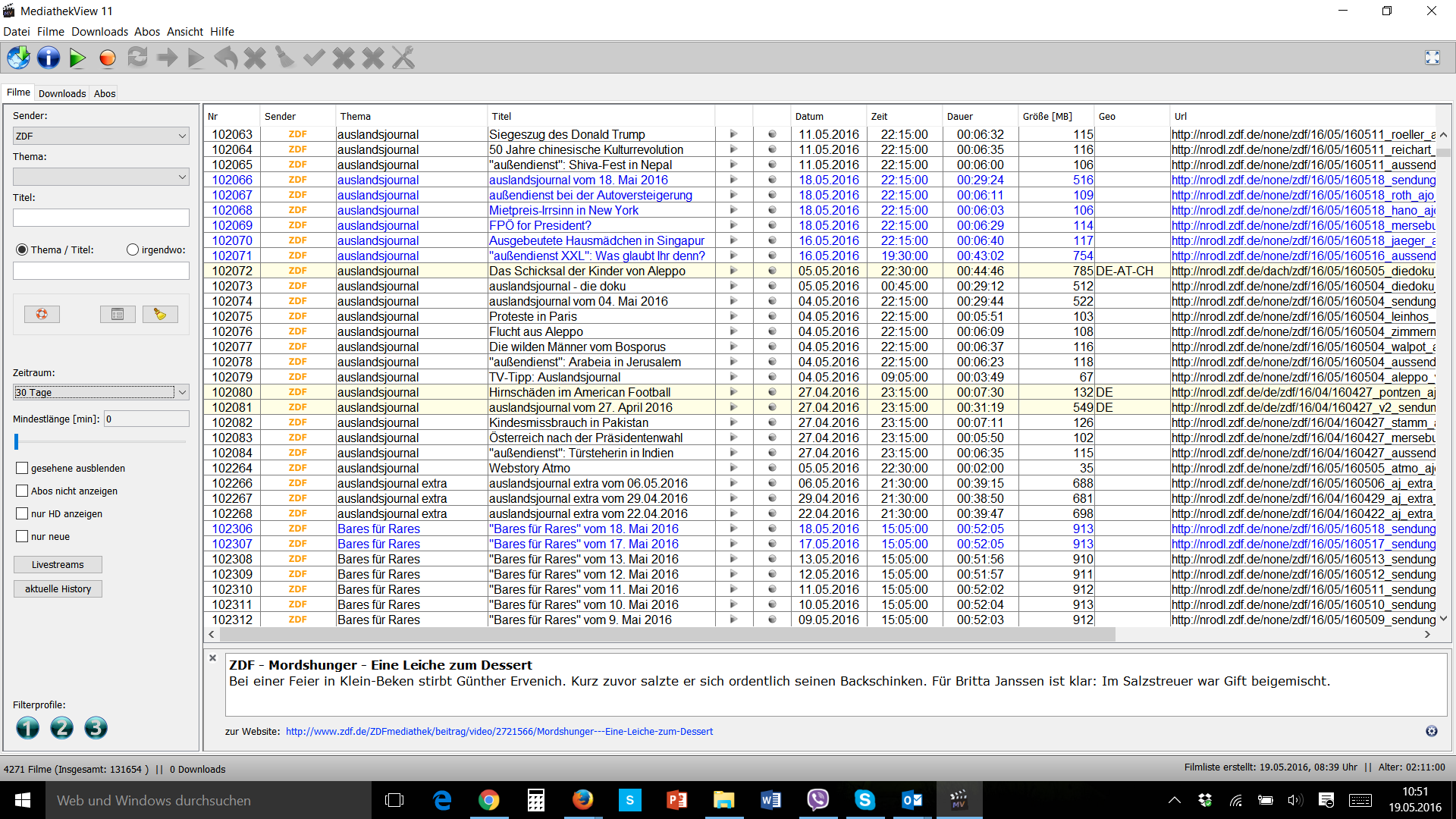
MediathekView Overview
By law, some of the content is online for 7 days only. If you want to watch it later or if you want to show it later to your German students you should make use of the download function!
MediathekView is free and you can download it for free at chip.de.
That´s the link: http://www.chip.de/downloads/MediathekView_34031575.html
Alternativly you can download it right from the programmers website as well: https://sourceforge.net/projects/zdfmediathk/
If you want to watch it in Mediatheview you need the VLC-Player and Yava-Runtimes. (Both free of charge)
Only disadvantage: Works only on Windows devices.
How do you find broadcasts with subtitles?
If you go to the very right column of the overview you will see the headline "subtitle". If the field is empty there is no subtitle but if you can see a link there is a subtitle available.
If there is a link to the subtitle you have two different options:
- Click on the link in the description and watch your broadcast right in the media libary. (If you just want to stream it and watch it right now only do that!)
- If you want to download the broadcast and watch it later with subtitles you have to click on the orange download button. Additionally you have to download and convert the provided subtitles, with the help of free software subtitle edit, to the srf-format. I show you in the following video how you can do that! If you don´t do that there won´t be subtitles because the subtitle format used by the media libraries is not compatible with the VLC-Player.
Get the Subtitles Offline as well
IN order to watch German television with subtitles offline you have to go through the following steps:
- Download the video you want in MediathekView
- Download the free program "Subtitle Edit": Download Page
- Install Subtitle Edit
- Open Subtitle Edit and click on "Open File"
- Go to MediathekView and copy the link that you find in the column "Subtitle"
- Paste the link into the file path box in Subtitle Edit and DO NOT select a file on your computer but click on "open" as soon as you pasted the link into the file path box. (You have to be conected to the internet)
- Now you can see a list of subtitles. Save them in a new file. (File --> Save as)
- Select the format SubRip and save the file somewhere, where you will find it later.
- Play the video with the VLC-Player.
- Klick in the VLC menu on "subtitles" --> "Add subtitle"
- Select the previously saved subtitle file
- Watch German television with subtitles offline!
Do you like EasyDeutsch?
Use the comments under each lesson for feedback! I love feedback! Also if you think I could do better... I want to know it! And if you like it I am glad and hope that I can continue to help you with hints, advice and simple explanations in the future as well. Follow me on Facebook and Twitter. I will share daily exercises as well as helpful links with you. If you subscribe to my Youtube-Channel you can practise your listening and writing skills with dictations.
[easy-social-like facebook="true" facebook_url="https://www.facebook.com/EasyDeutsch" twitter_follow="true" twitter_follow_user="EasyDeutsch" google_follow="true" google_follow_url="https://plus.google.com/b/103119812796307817812" youtube="true" youtube_chanel="UCluY2ph0_l4rwlYEz_xHM6g" pinterest_pin="true" skin="flat" counters=0 align="left"]Get all the updates and my famous articles secret straight to you mailbox! Subscribe to the EasyDeutsch Newsletter:
If you like it, I am sure your friends will like it as well! Share EasyDeutsch with them and learn together!
Wishing you success and happy learning,
Jan

Perfect! Thank you sooooo much!